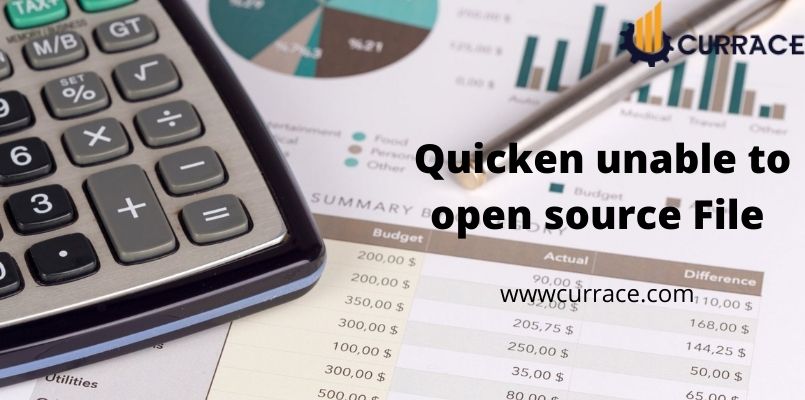
Quicken unable to open source file
Quicken is a renowned financial software, while using this software, there are certain challenges that you might face while operating it. For instance, in case your Quicken unable to open source file, there could be a reason for it. This being that when you keep your Quicken data file on cloud services like Google Drive, One Drive, and other similar services.
This could be resolved if you relocate the corporate file directly from the shared computer and wish to access the data file from another desktop device. Another problem which you could face will be.
If you’re attempting to access the data file from a local location and Quicken refuses to obey the command, there are multiple options you can consider to resolve the issue.
This is obvious that when you look at such a warning you feel stressed and or nervous about it. The reason for getting stress is confidential data. This article will help to get a brief knowledge about the reason and solution for this.
Reasons behind Quicken unable to open source file
- Software not Update
- Data File corrupted
- Anti-malware Blocking the Quicken tool
- Corrupted Quicken Software
Steps to fix Quicken unable to open source file issue
Let’s look at the steps to resolve Quicken’s inability to open the source file. It is recommended that you follow the instructions exactly as written to find a solution to your problem:
- Updated Quicken version
- Open Quicken Tool
- Check for updates by selecting Help Option
- If you come across a new version. After that, select “Download”
- To begin, simply click the button below
- The data file is in the local hard disc
- If your information data is located on a remote server, such as Google Drive or Dropbox, You must first save the file to your local drive before opening it.
Check the recent File Location
- Open Quicken Software
- Click on File Menu
- Click the File on my computer
- Close Quicken
A dialog box will open with the current file location. To duplicate a file, right-click it and choose Copy from the menu.
- Relocate file to a local drive
- Now, go to C:Users[Username]DocumentsQuicken and select the path by highlighting text and pressing Ctrl+C
- Press Ctrl + V to paste the path as it is the default location of the file
- Open New Quicken File
- Go to File and Select Open Quicken File
- Select the browser as per the location for which you navigated the file
- Click on Open
- When you open a computer local device make sure to create a backup for yourself
- In case the problem doesn’t resolve read the further step
- Configuration, Information, and Logs Files should all be deleted
- To open a new browser, use Ctrl+ E
- On the top Clo=ick on view tab and check hidden item under hidden section
- Select was unable to open the foundation file in Quicken
- Go to this PC
- Select C drive
- Then go to Program data
- Click on intuit and then click on Quicken
- Select Delete from the right-click menu for each Config folder and Log.
- After following all of the above procedures, you will no longer have this issue and will be able to quickly generate a backup
Conclusion
To sum up, the major reason behind Quicken unable to open source files is that the software is not up to date. Moreover, it is always recommended to have a duplicate copy or backup of your files as they are crucial and confidential.

