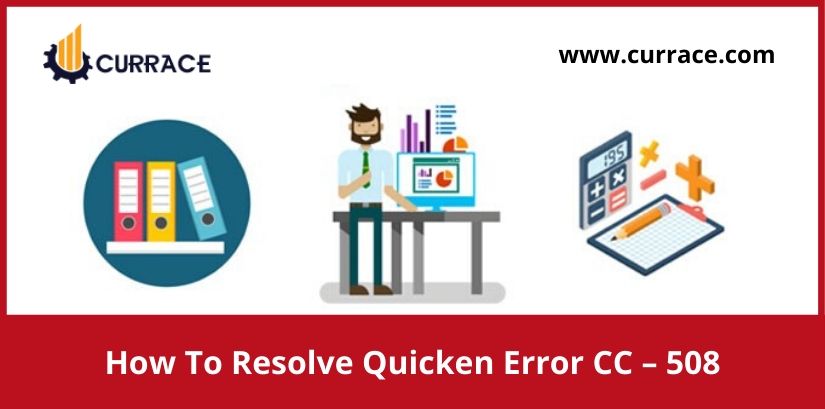
How To Resolve Quicken Error CC-508?
The Quicken error CC-508 Occurs, when downloading your bank transaction details from the bank to your Quicken software. This error may occur when your bank is attempting to promote your personal details or attempting to update them. Whatever the reason is behind this error code, you can resolve this error code by following all these steps explained by the experts.
Why am I getting Quicken Error CC-508?
A quicken is an important software for the individuals and companies that update their financial information daily. If you are experiencing some issues while downloading your personal data from your bank using your Quicken for Windows software, you can check out the causes, I have given here.
- Your Quicken software is not up-to-date
- Quicken file that you have downloaded, having problems
- You need to refresh your online financial information
- You have not confirmed your bank credentials yet.
3 Simple Steps to Fix Quicken CC-508
You can follow the 3 simple steps which I have given to fix the Quicken error codes. Follow the instructions one-by-one.
Step 1: Make sure you Quicken is up-to-date
- Open Quicken on your computer
- Open help, then check for updates
- If your Quicken is UpToDate, you do not have to worry, in case you are missing the updated version, it will send you a notification to install the latest update of Quicken software
- Click yes to install the latest release
- It will take some time to install the updated version of Quicken software, you can wait or exit the window, the process will be saved.
Step 2: Refresh your online bank account data
- Go to your account
- Click update now (ctrl+alt+U)
- Enter your bank password
- Click update now
- If you can update an account, then follow the same process to update the other accounts that have the same problem.
Step 3: Deactivate/reactivate Quicken account
- Go to account tools, open account list (ctrl+A)
- Click on edit on the account that shows the error code
- Click on the online services option
- Click deactivate
- Click yes
- Then click ok
- Then click done.
To verify your Quicken files, follow these steps:
- Open file – file operation – validate and repair
- Check the validate files
- Press ok
- Click yes to save the transactions
For reactivating the account again, you need to follow the below steps:
- Go to tools, open account list (ctrl+A)
- Click edit on the account that shows the error code
- Click on online services and click set up now
- Put your bank login info
- Save password
- Click connect
- Click next
- Then finish.
By trying to fix Quicken error CC-508 with the above-discussed methods of the solution you can easily get a solution. If you have any suggestions or advice related to these errors or methods of the solution then leave a comment.

