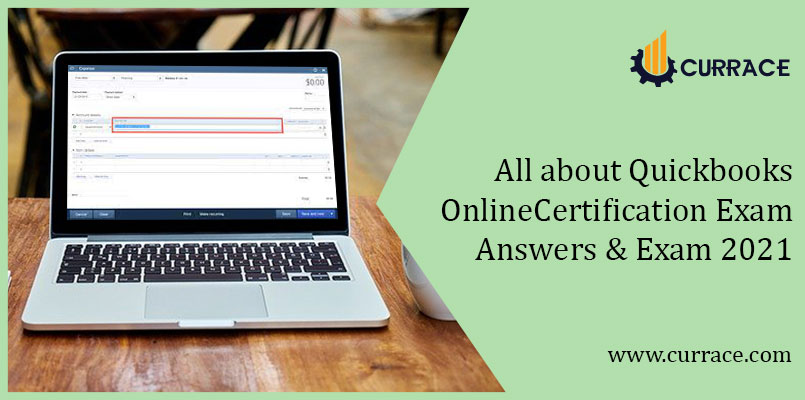
All about QuickBooks Online Certification Exam Answers & Exam 2021 & 2022
Want to grow your carrier as a QuickBooks ProAdvisor and looking for quickbooks online certification exam answers for self-assessment, then this post is only for you, here we discussed all which is necessary to qualify a quickbooks certification exam 2021. In this modern world, everyone wants to grow as much as can. quickbooks are accounting software and gaining popularity and their demand is also increasing, that’s why students start focusing on quickbooks and they want to be certified experts in quickbooks, these experts are also known as ProAdvisiors. quickbooks online certification exam is that where people get intuit quickbooks certification. To get the certification one to have to study hard and devote their proper time to prepare themself for exams and one has to put extra effort to clear the exam.
quickbooks online certification exam answers have a set of rules and accordingly, it works. You can take a picture or screenshot of your answers and go back and continue your test. There will be three attempts are allowed. In three attempts you have to clear the exams. If you can not clear the exam then your id will be blocked for 60 days and after 60 days again to can give the test. To get all information about quickbooks online certification exam 2021 questions and answers and to know how to prepare for a future exam read this post you will get complete information for that.
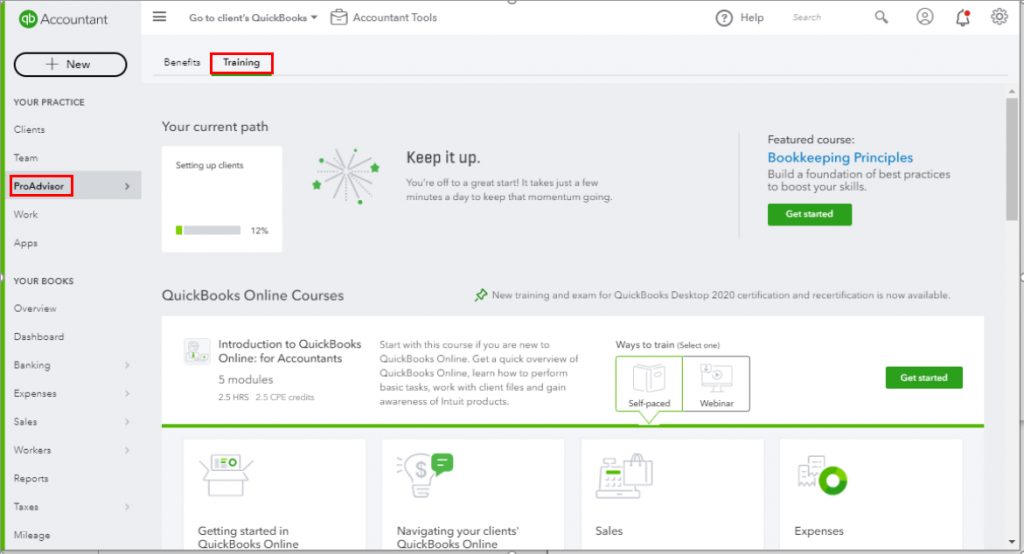
Table of Contents
All about QuickBooks Online Certification Exam Answers
Where You Can Appear For the quickbooks Certification Exam?
In the Countries like USA and Singapore, Anyone can take the exam and they can get training for the international version from any of the reorganized training centers. But for India QuickBooks only provide training online through training videos through which you can learn QuickBooks Online. And after that, you can appear for the exam online.
What QuickBooks Online Examination is like?
This Exam Checks the ability of the person to use QuickBooks Online and in order to pass the exam, the candidate must get 75% marks. The QuickBooks Online exam consists of 50 questions which include both MCQ and simulation Questions.
Basic Rules for QuickBooks online certification exam:
This Exam is Divided into 8 Sections which directly corresponds to quickbooks Online Training which also has 8 sections in it. And there is no time limit for the time to attend each section. You just need to obtain 80 % to obtain the certification.
The best thing about the exams is that if you fail in a single section. You are allowed to retake the test for only that section which makes it easier to pass the Exam.
Basic steps to get quickbooks online certification
Becoming a Certified quickbooks ProAdvisor requires preparation, focus, and determination and it will give you great results, for you and for your clients.
- Training events:
So many online training events are available which will help you in preparing. You can schedule your class according to you. Some courses are available to help you out. You can take QuickBook’s online training class also. - Focus:
You have to get a focus on your goal. There should be clarity in your thoughts. Devote your proper time. - Ready
quickbooks online training classes help you and guide for exams. They will send you the study material also. They will help you with full real-time examples and tips and tricks. quickbooks online training will provide you practice tests also. - Write the exam
After attending classes and practicing on practice sheets now your ready to write the exam. We will help you to find the nearest test center and we will help you in verification also.
QB Certification tells that you have expertise in quickbooks, It will take 2 hours to complete the exam and get the certification. That is the average time it takes to complete the quickbooks Online Certification exam. If you stop between sections, do t worry we’ll save your place. You can Come back and finish your test at any time.
Place where the test will be given
After the classes to will get an email about where the test will be given and the verification process. if you won’t get it then our consultant will help. if you won’t get it then our consultant will help. All information is delivered to your email. You can take the exam anywhere you want because it is held at ATU online Test Center. So you just need a system and a working internet connection.
Few things always keep in mind
- You have to pass in all the modules or parts.
- In every part, you have to score 80%.
- You ave three option for each module.
- Modules can be answered in any order.
- If you fail in three parts then you will be failed in the whole test.
- If you fail in three attempts then your id is blocked and you have to wait for 60 days to again give the test.
Things to remember before submitting the exams
- Get the pdf sheet of the quickbooks certification exam
Intuit always chooses the best candidate for the certification, and that is the reason because of which intuit sometimes changes its pattern style, web environment, test styles and etc at a certain time. This tip will help you to face any kind of situation in the exam.
- Technical help
During mock test practice or online exam practice, you should use the ‘Chrome Incognito Window’ because this Incognito window doesn’t save your history. No need to use site cookies.
- verify your answer
Verifying answers is a good habit to get success in quickbooks certification. After practicing the sample tests, you need to verify each and every answer. It will increase your level of knowledge regarding the quickbooks Certification.
- Take screenshots of the exam you passed
Most of the candidates can’t get credit for passing the exam because of the problem with the computer and problem with the intuit server. So it will be good to take a screenshot instant after passing the exam.
Tips To Pass the Certification Exam
- When you Start the exam use the search option to search for the question you know the answer to.
- Make Sure Every option has a check or x sign in front of them.
- Use the demo Company option which allows you to go through the steps asked in the question.
- Before leaving the exam make sure you have attempted all the questions.
- This is an Open Book Exam so make sure to get a printout of the sample Question and answer which will definitely help you clear the exam.
- You will only have 3 chances for each module exam.
quickbooks online proadvisor certification exam Answers 2021
Q. 1. What are the 3 primary ways to get information into quickbooks Online?
- Use Import Data Tool
- Use Export Data Tool
- Use data manually into the quickbooks Online forms and check registers
- Use the Attachments Tool
Answer:
The 3 primary ways to get information into quickbooks Online are
- Use the Import Data Tool
- Place the data in the formats of quickbooks Online, and check register
- Use Export Data Tool
Q. 2. As part of understanding your client’s needs, you should find out what their sales tax requirements are for their business and locality.
What information is needed to set sales tax up for a client in quickbooks Online who only does business in their home state? Select the 4 options you think apply.
Answer:
- Their company address?
- When did their current tax period start?
- How often they have to file a tax return?
- When did they start collecting sales tax for the agency?
Q. 3. Your client doesn’t want to pay a monthly fee for their quickbooks Payments merchant account. What other option is available to them, and wherein quickbooks Online can they sign up for quickbooks Payments?
Answer:
We also have another plan in which the customer pays the charge of the transaction; in the billing and subscription tab of accounts and settings.
Q. 4. A great feature of quickbooks Online is that there are other lists you can utilize to make it easier to fill in forms. Where would you go to find these lists?
Answer:
Go to the Gear icon and select All Lists
Q. 5. Look at the following 2 statements:
Statement 1 – “quickbooks Online ______________ is the do-it-for-me option; a complete payroll service with a team of US-based payroll experts to take care of payroll for your client.”
Statement 2 – “You can also link up _____________ with quickbooks to simplify workflow and save yourself a significant amount of time. You’ll benefit from a seamless, end-to-end experience that translates a client’s quickbooks Online books into a tax return.”
Identify the products that fit in the spaces to correctly complete the statements.
Q. 6. A small business owner already has an Intuit ID and is going to set up their own quickbooks Online company. Below are a series of steps for setting up a new quickbooks Online company.
- Go to quickbooks.com
- Select the appropriate subscription level
- Select Sign in
- _________________
- Select Sign in
Can you identify the missing step 4?
Answer:
Step 4: Enter an Intuit ID email address and password
7. Below are a series of steps for accepting an invitation from the client to become their accountant user.
1. Open the email account you use for your Intuit ID
2. You will see an invite from the client company
3. Select the Accept button to accept the invitation
4. ______________________ and you’ll see a Success! box
5. Select Continue
Can you identify the missing step?
Answer:
Step 4: Sign in to your quickbooks Online Accountant account
Q. 8. To set up a new bank feed or link to a bank account in a client’s quickbooks Online company you should go to the __________. If it’s the first time you’ve been here, select Connect, otherwise select Add account. Which option completes the statement?
Answer:
Banking Center
Q. 9. The Chart of Accounts lies at the heart of a quickbooks Online company. Which 5 of the following statements are true about the Chart of Accounts, how to make changes to the Chart of Accounts, and how products and services are linked to the Chart of Accounts?
Answer:
- To add a new account, you open the Chart of Accounts by selecting Accounting from the left navigation, then select New to open the Account window.
- The Sales of Product Income account is a default account when inventory is turned on.
- If you add a new account, the category type determines on which financial statement this account will show.
- When we set up Products and Services, they are linked to the Chart of Accounts by specifying a sales price/rate.
- Delete an account from the Chart of Accounts if it is not relevant to your business.
Q. 10. Where can you go in quickbooks Online to import a list of products and services?
Answer: Select the Gear icon and under the Tools column, select Import Data, then Products and services
Answer:
Full-Service Payroll; ProConnect Tax Online
Q. 11. If you want to give one or more of your employees access to Your Practice, what types of user permissions can be set up?
Answer:
Regular or custom user, Company administrator, Reports only and Time Tracking only
Q. 12. You’ve been asked to add a new customer for your client in their quickbooks Online company, so, you go to the Sales Center and select the Customer tab to begin. As this is the first customer for your client you are taken straight to an easy entry screen.
Take a look at the steps that follow:
- You enter the customer name, phone number, and email from the business card you’ve been given by the client.
- ___________________
- You now want to edit this customer’s details to add some further information.
- Select the customer name from the customer list.
- Select the Edit button in the top right.
- This customer is not taxable and you need to enter their reseller number. Select the Tax info tab and enter their reseller number 92-12345 in the Exemption details for the employee tax exemption in quickbooks.
- ____________________ and set their preferred payment method to Credit Card
- Select Save.
Now select the missing steps.
Answer:
2. Select the Add Customer button;
7. Select Payment and Billing
Q.13. Your client has asked you to turn on warnings for duplicate check and bill numbers in their quickbooks Online company.
Take a look at the steps below.
1. _______________
2. Under Your Company, select Account and Settings
3. Select the Advanced tab
4. In the Other preferences section, select the option to warn if a duplicate check number is used and warn if a duplicate bill number is used
5. _______________
Starting at the quickbooks Online Dashboard, which option would complete the following steps?
Answer:
1: Click on Setting(Gear icon), 5: Click on save.
Q. 14. Where would you go to add a new vendor or find the link to import a vendor list into quickbooks Online?
Choose the most viable method from the options below, although other methods may be available.
Answer:
The New vendor button in the Vendors tab of the Expenses screen
Q. 15. What would a client select in their Manage Users screen to give their worker access to create invoices, but not write checks in their quickbooks Online company?
Answer:
Select the Limited radio button and check the Customer and Sales box
16. You want to add a new Product and Services entry to your client’s quickbooks Online company. The service is the installation of a server but doesn’t include the cost of the hardware. Here are some steps for getting the job done.
- Select the Gear icon, select Products, and Services, then select New
- __________________
- In the Name field, type ‘Server installation’
- In the Sales information field, type ‘Server installation’
- The sale price/rate is $1250
- In the Income Account drop-down select Service/Fee Income
- Select Save and close
Which of the options below correctly fills in Step 2?
Answer:
Select Service
Q. 17. quickbooks Online has some great features. Clients can use Online Invoicing, which will track when they’ve been viewed and paid. Online Invoicing even allows for customer queries via online messages directly linked to the invoice. You now need to enable this feature in the new client company you’re setting up. Take a look at the steps below.
1. Select the Gear icon, and select Account and Settings, under the Your Company column
2. _____________ and scroll down to the Online delivery section
3. _____________ to ensure that Attach invoice as pdf is uncheckedCan you identify the missing steps?
Answer:
2: Choose the sales option
3: Choose Online invoices from the drop-down list.
Q. 18. Which 2 statements are true of wholesale billing for quickbooks Online
- The practice gets billed at wholesale prices for quickbooks Online subscriptions
- The client gets billed directly when they’re signed up for a wholesale discount account
- Client gets billed directly, but the practice determines the price
- The practice gets billed and determines the amount to bill the client
- The client will be required to enter their credit card information when they log in to the newly created subscription.
Answer:
1, and 2

