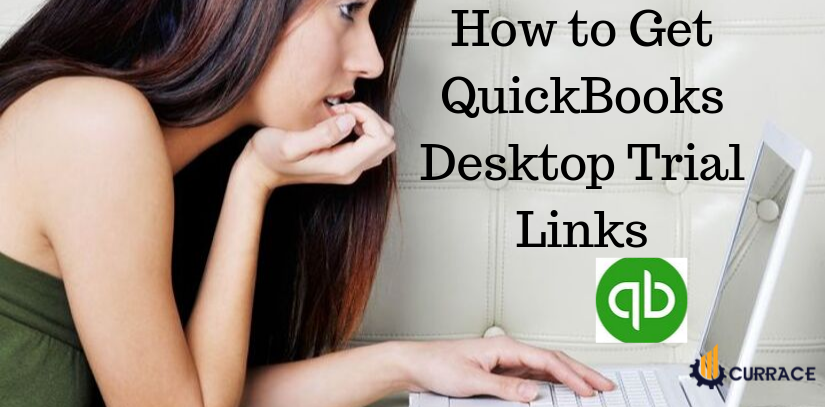
QuickBooks Desktop Trial Links
Are you looking for accounting software that helps you to maintaining your organization’s operational data? You have many options to install accounting software that is available in the market but QuickBooks which is one of the trusted and handy software which provides you with a complete package to run your business smoothly. You can get many features in QuickBooks as you can do inventory, payroll, tax filing, expense management, invoicing, bank account tracking, and many more which helps in record keeping and tracking for your business. The best thing is that you can use the QuickBooks Desktop trial link before installing or purchasing the full version. So that you may get an idea of this software as well as familiar with its tools and how much it is beneficial and functional for your business.
Basically, Intuit offers you QuickBooks Desktop trial links which help you to decision making that you need software for managing operations and accounting or not and how much it assists you to sync your all data, and how much it is functional. So for all, Intuit gives you a chance to try and learn how to use QuickBooks with their tools. They provide 30-day trial links for QuickBooks pro, mac, Premier, and QuickBooks Enterprises. After 30 days of validity, the user needs to get a license key to continue and use it further. So before buying its original version, you have the chance to get all the in and outs and their functionality. If you want to know more about the QuickBooks Desktop trial version then stay with this page till last.
Table of Contents
Requirements For Downloading QuickBooks Desktop Trial Version
If you are going to download the QuickBooks Desktop trial version on your system then you need some basic things in your system that is a must for installing QuickBooks in your system so that you can use it without any hassle. If you need any technical assistance then feel free to call us and you will get full assistance from our experts.
Operating System
- Windows 8.1 is compatible with the 64-bit windows operating system because it won’t run on the 32-bit Windows operating system.
- Windows 10 and Windows 11 with 64-bit Windows operating system.
- Windows Server (Standard and Essentials)2012, 2016, 2019, and window server 2012 R2(Standard and Essentials).
Note* If you are using Windows 8.1 then it is recommended to upgrade to the upper version because Microsoft restricts the security updates for PCs running Windows 8.1 after the 10th of Jan 2023.
Database Server
- On Linux operating system you have the given options which are compatible with the QuickBooks Desktop trial version.
- OpenSuse Leap 15.1, 15.2.
- Fedora 31, 32.
- Red Hat Enterprise 8 (RHEL 8)
- On Windows operating system:
- Windows 10
- Windows server 2019 (Standard & Essentials)
- Windows server 2016 (Standard & Essentials)
- Windows server 2012 (Standard & Essentials)
Browser requirements
If you want to use the Quickbooks Desktop trial version then you need an Internet connection with Internet Explorer 11 (32-bit). You can also use the Google Chrome browser to use the QuickBooks trial version.
Hardware & Operating System
- You need a 2.4 GHz of minimum processor.
- 8 GB RAM minimum requirement for 64-bit, but 16 GB RAM is recommended.
- Server RAM Requirements
- For 1 – 5 users require 8 GB RAM
- For 10 Users 12 GB RAM Required
- For 15 Users 16 GB RAM Required
- For 20 Users 20+ GB RAM Required
Disk Space
- 2.5GB of Disk Space is required. Additional software that requires 60 MB for Microsoft .NET 4.8 Run Time.
- Minimum 4 GB RAM required for Intuit Data Protect in QuickBooks connected services.
Optical Drive
A 4X DVD-ROM drive is required.
Screen Resolution
1280×1024 or higher screen resolution is required.
Software Compatibility
- Microsoft Office 2016, 2019 (32 and 64-bit)
- Microsoft Outlook
- QuickBooks Point of Sale V19.0
- Turbo Tax 2021
- Lacerte 2021
- Adobe Acrobat Reader
- Gmail, Yahoomail, Hotmail
Firewall & Antivirus software compatibility
- Windows Server Firewall all editions
- Malware bytes, Kaspersky, Bitdefender, McAfee, Avira, and AVG
How To Download & Install QuickBooks Desktop Trial Version
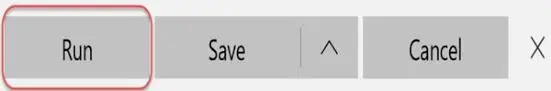
If you are going to install the trial version of QuickBooks Desktop, go to the official website of QuickBooks which is quickbooks.intuit.com, and get the link and download it on your system.
After downloading the link you have to follow the given steps.
- After getting the link download the setup.
- Now you have to Run the Set-up.
- After downloading the setup click on the next.
- Now on the next, click on “ I Accept the term of the license Agreement”.
- Click on the next
- Now you have to enter the License code and Product code.
- After entering the License and product code you have to click on install.
- It can take a few minutes to install completely.
- After completing the process of installation make sure to activate it.
How to Activate QuickBooks Trial Link
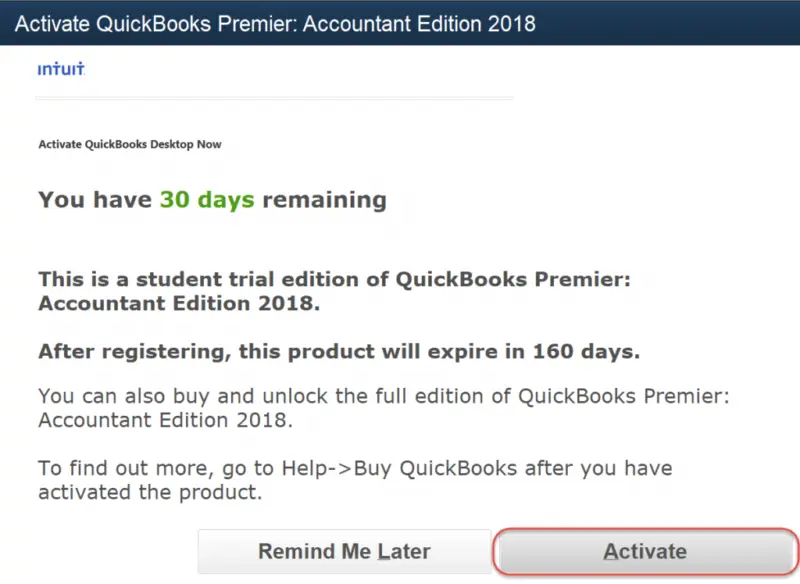
After installing the Desktop trial link the last step is to activate the software to use. Here we’ll discuss how to activate your Desktop trial link.
- Open the QuickBooks company file to activate the software
- On the screen, you can see the activation days which is 30 days.
- In the dialog box, you have to click on Activate button.
- After doing the above step a new dialog box is open where you have to enter details that are asked in the field.
- After entering all the details, you have to click on “Create Account”.
- Now, the confirmation window is open, you have to save the record and print the page.
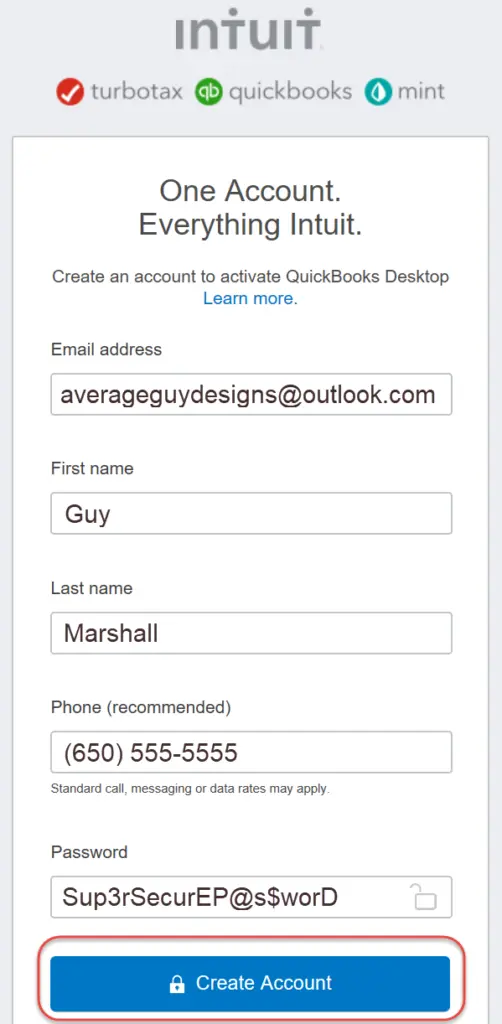
QuickBooks Desktop Trial Version For Different Country
If you want to open the Desktop trial version then you have to download the trial version for the country where you are residing. So here we will provide you a link for different countries to use the trial version of that country.
QuickBooks Desktop Trial Version For USA
If you are residing in the US then you have to download the Quickbooks Desktop Trial 2020,2021, and 2022.
- Quickbooks Desktop Pro 2020
- QuickBooks Desktop Premier 2020
- QuickBooks Desktop Enterprise 20.0
- QuickBooks Mac 2020
- QuickBooks Desktop Enterprise 2021
- QuickBooks For Mac 2021
- QuickBooks Desktop Enterprise 22.0
QuickBooks Desktop Trial Version For Canada
If you are residing in Canada then you have to choose the Desktop trial version of Canada. Here are some links are given from where you can download your Quickbooks desktop.
- QuickBooks Desktop Pro 2022
- Quickbook Desktop Premier 2022
- Quickbook Desktop Premier Accountant 2022
- Quickbook Desktop Premier Enterprise Solutions 22.0
- Quickbook Desktop Premier SU 22.0
QuickBooks Desktop Trial For The UK
If you are in staying in the UK and want to try a trial version of QuickBooks Desktop trial version then you have to download it from the given link. But keep in mind that the Desktop Version of 2022 is yet to release there.
- QuickBooks Desktop Pro 2021
- QuickBooks Desktop Pro 2019
- QuickBooks Desktop Premier 2019
- Quickbooks Desktop Premier Accountant
Switch Desktop Trial Version To Desktop Version
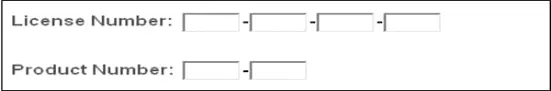
If you want to switch from the Desktop trial version to the Desktop version then you can easily switch anytime whenever you wish. The trial version of QuickBooks Desktop is only valid for 30 days so after 30 days you are restricted to use the trial version. You need to be licensed with QuickBooks to continue after the trial version. You don’t need to uninstall your trial version, just follow the steps given below.
- Firstly open your trial version of QuickBooks Desktop then open the Help menu and tap on “Manage My License”.
- Now the second step is to choose the version you want to switch and then select “switch to”.
- After that, you have to enter your License number and Product number.
- Now the last step is to click on the “OK” button to start the conversion.
- Once the conversion is done then your QuickBooks automatically restart and open the new version.

