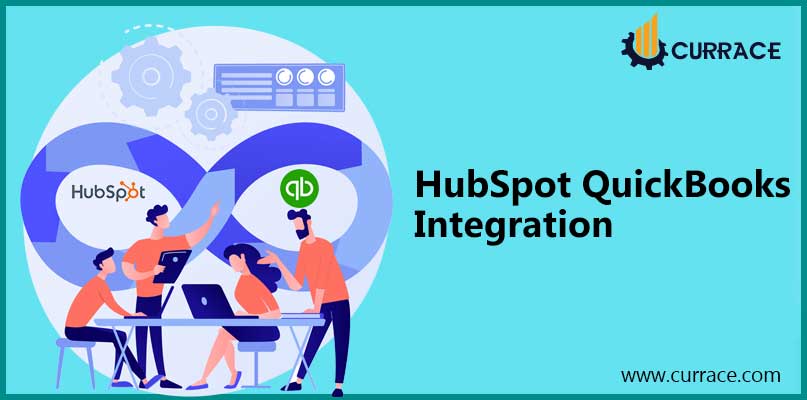
HubSpot quickbooks Integration
Hubspot is software that helps your company to promote and sell its products efficiently. It is a software platform that helps in inbound marketing. Hubspot helps companies to make their market better. It is a cloud-based CRM where every company does digital marketing and efforts get reflected. Every work can be done through blogging, emails, and many more social media things. It is a single platform that can be accessed from anywhere and anytime. In HubSpot, marketing organizations bring the tools they use to support marketing under one roof so that their information can be shared by all departments. If we integrate HubSpot with quickbooks then we can save a lot of our time and effort and it improves our workflow of the company and automatically generate invoices after HubSpot quickbooks Integration If you want to know how this tool work or how to integrate quickbooks with HubSpot, then read this complet post
How integration works
- You have to arrange your data and the integration operations under a single graphical user interface wizard or in some editor window.it will help you in knowing the status of your work.
- When your operation is executed then the data will automatically be stored in the cloud on schedule and manually also you can store data any time.
- You can see executed results in run history at any time.
Benefits of HubSpot quickbooks Integration
- You can add, create, and share the invoices. you have to sync the contacts from quickbooks to HubSpot.
- You can automatically get further information on the new invoice deal. Hubspot workflow depends on quickbooks.
- You can create custom reports through the HubSpot of quickbooks invoices which will help you in getting a clear picture of invoices.
Steps for quickbooks HubSpot integration
Before doing installation you must check a few things you must have quickbooks online account login to install this integration if it’s there then move forward otherwise contact quickbooks admin and you must be having a hubspot account.
- Firstly you have to open your Hubspot account
- After that from the navigation bar select the marketplace icon and then select the app marketplace.
- Now click on the visit app marketplace which is there on the upper right side of the window.
- Then go to quickbooks integration. if you are not able to found quickbooks integration then use a search bar for searching quickbooks integration. after finding, then click on the view integration button.
- After clicking on view integration then the view integration window will appear on that window click on the connect app and enter your quickbooks online integration login details.
- Once your connection is established then it will be there on your connected apps section.
- After making a connection, Now You are able to connect with multiple accounts by goto the Marketplace icon which is there on the navigation bar. Under the Manage section, select the Connected apps button.
- Now Select quickbooks Online, and then click on the Connect quickbooks account in the upper right side of the window.
- If you want to disconnect your account you can do it. Then you have to click the disconnect button.
After integration how to create invoices
- Open your HubSpot account, and then go to Sales and then select Deals.
- Select the name of the deal record which you want to open.
- Click on the create invoice on the invoices select which is there on the right side.
- if you use multiple accounts, then select a quickbooks account from the dropdown, and then click on the Next button.
- It’s up to you which type of invoice you want to create. if you want to create an invoice from existing details or you want to create from scratch.
- After selecting the invoice then click on the Next button.
- Then Click On the Add products from quickbooks to select existing products from quickbooks to add to your invoice. Once you have added your products, click on the Next button.
- Now choose the payment type, and set the Invoice to create a date and Invoice due date for your invoice.
- In the Write, a message to your customer section, write the message which will appear on your customer’s invoice and then click on the Next button.
- If you want to review the details then go to preview.
- Now click on the Create draft invoice
- Then click on the name of the invoice in the Invoices section to view your invoice.
- Now your invoice is created.
Once after reading this you can understand what is the best way for HubSpot quickbooks Integration if you are now successfully able to integrate quickbooks with HubSpot then and have any advice or suggestion then leave a comment.

