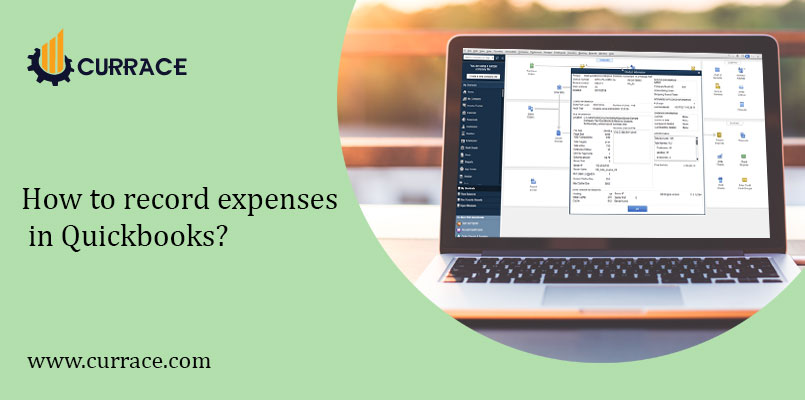
How to record expenses in quickbooks?
Expense is the amount of money which is invested to run a company and spend on goods, products or services for getting profit in the Future. Common Expenses such as rent, bill, salary, commission, wages paid, paid to suppliers, etc. Whatever you purchase with a credit card, debit card, and its transactions is recorded automatically in quickbooks is called expense. This expense transaction is recorded only when you have connected your credit card, debit card, and your bank account to quickbooks. If you want to know How to record expenses in quickbooks then don’t worry for you here we discussed step by step process to record expenses in quickbooks.
How to record expenses in quickbooks
If you want to know How to record expenses in quickbooks, then follow these step by step process, by following these steps by step process you can easily record expenses in quickbooks.
- Click on the Plus sign on the Intuit QuickBook and select Expense Now the expense page will open and you will choose vendors from the list or make a new vendor if you want.
- Now you have to choose the credit card account or saving account from the account name list.
- Whatever information you are giving must match the bill and payment receipt that you have.
- Write the payment date and the method of payment you are paying and write the payment confirmation number in the reference number field.
- For transactions, you will choose an Expense Account.
- Write a description of what is the reason for your payment.
- Write the payment amount and leave the billable box uncheck and also add the sales tax in the sales field.
- If you have not billable, then you will not choose any of the customer names. Choose the applicable class for the transactions.
- If you have a billable expense then it will be invoiced to a customer and after that, you have to create a product or service that will be linked with your expense account. Then you will use that service in the item details of the expense first page.
- Rewrite the description from the memo field and attach the copy of the payment receipt where the attachment section option is.
- Then you will save this expense and close it.
I hope after reading this post you understand How to record expenses in quickbooks? If you are still unable to record expenses in quickbooks, then you can contact QuickBooks ProAdvisor, and for any advice & suggestions, you can leave a comment.

